Win 7系统的禁止IE安全设置的方法:
1. 在运行框输入gpedit.msc打开组策略,导航至:
[Computer Configuration] - [Administrative Templates] - [Windows Components] - [Internet Explorer]:
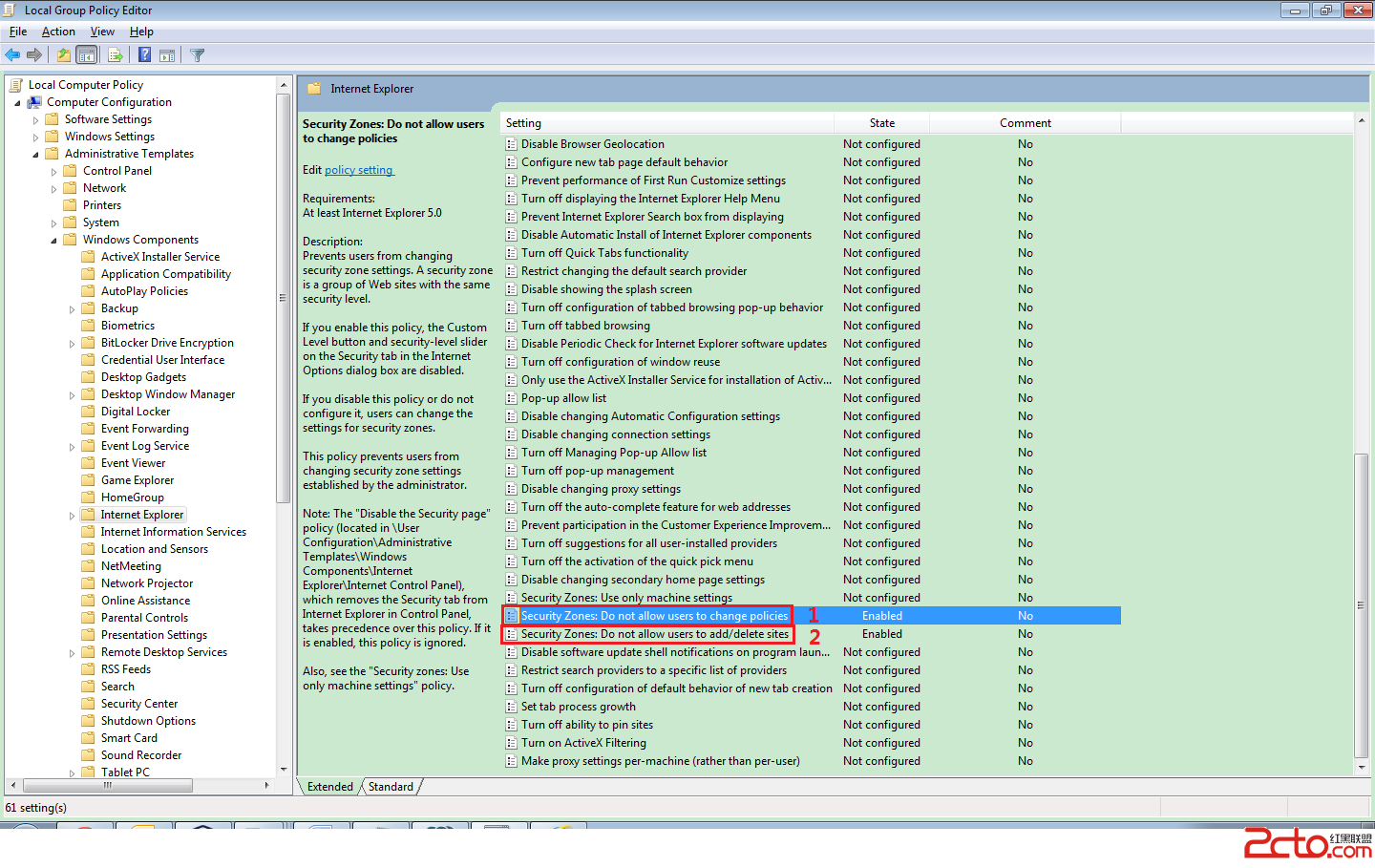
可以看到有2个配置项:
Security Zones: Do not allow users to change policies - 配置1
Security Zones: Do not allow users to add/delete sites - 配置2
当配置1为Enabled时,会覆盖配置2的值,效果如下:
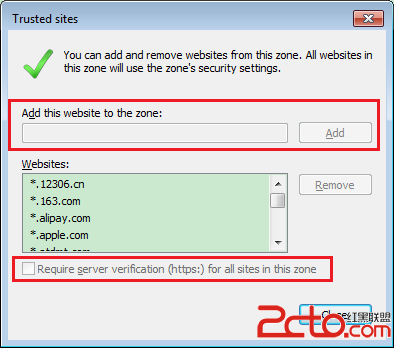
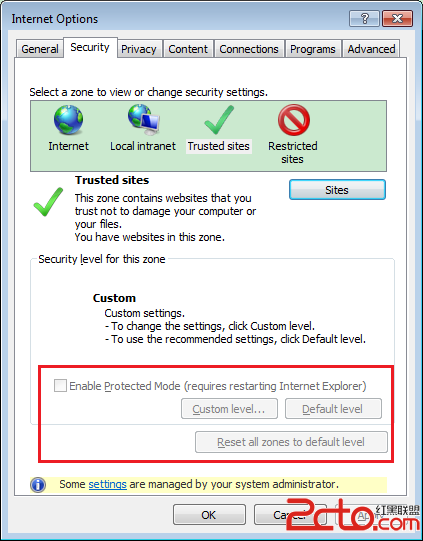
当配置1和2都为Not Configured或Disabled时,效果如下:

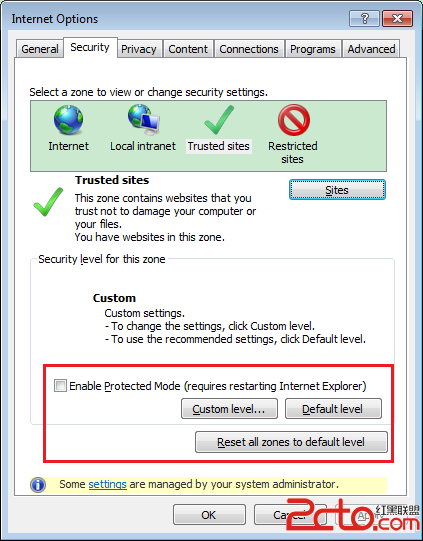
当配置1为Not Configured或Disabled,配置2为Enabled时,站点的安全水平可以配置,但不可以添加可信或受限站点!